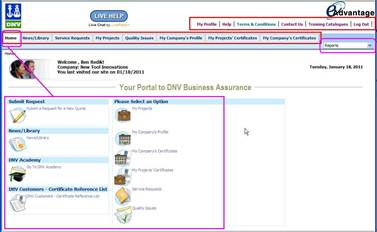

Menus and Navigation in eAdvantage
There are 3 navigational entries to the information available in eAdvantage, as described in sub chapters.
In addition, there are reports, navigation traces and details page menus as described below, and illustrated as follows:
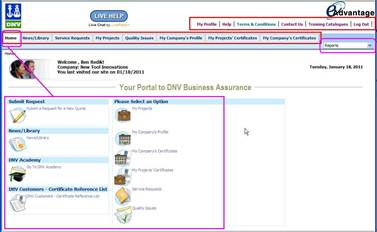

The navigational instruments highlighted above are:
1. The Header Menu, described here
2. The Tabs, described here
3. The icons on the Home tab (page), described here
4. The reports, as described here
5. Navigation traces provide clickable links to back-trace to recent pages. Placed beneath the tabs, - on top of each page area:

6. Details Page menus
Placed in context of details, these menus provides detail level functionality such as
a) search for entries of the type,
b) the count (number) of them, and some printing functionality,
c) the tracking of who edited what and when
d) entry printing
e) entry data export
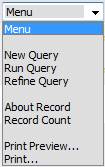
The functionality is currently not described further in this documentation, but can be found in documentation of the underlying platform called Siebel eService.