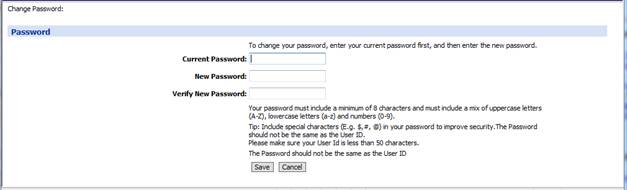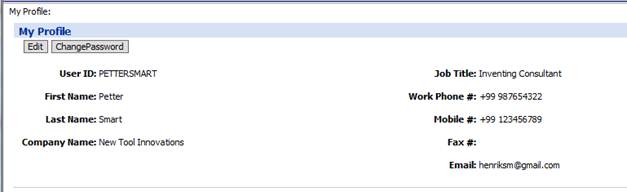
My Profile
View the information DNV has about you, and contribute to keeping it up to date by updating the information when necessary.
For information that eAdvantage does not let you update yourself, please raise a new Service Request or contact your local representative.
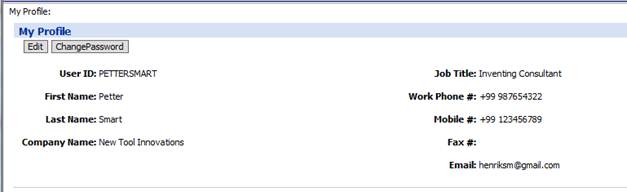
You can also
![]() Edit your user and customer profile
Edit your user and customer profile
Click the edit button under My Profile to maintain the information DNV has about you:
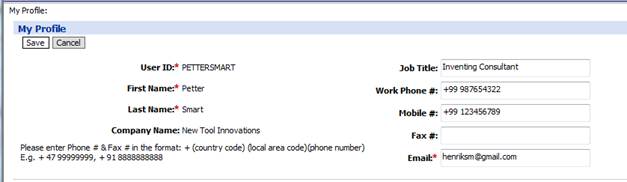
![]() Remember to click Save, since nothing will be saved by only editing a field.
Remember to click Save, since nothing will be saved by only editing a field.
Note that your username (logon name) will not change if it was/is the same as your email-address and you change the email address here. If you want to change your username, you will need to ask DNV to do it.
Click the change Password button under My Profile to change the system-generated password to something that is easier for you to remember. Note the guidelines and requirements for your new password given on the page.