
View a list of certificates associated with your projects, that is, with the projects to which you are listed as a contact. The distinction between the different available certificate listings (tables) is provided here.
This page can be reached from the relevant icon on the Home page or from the tab labeled My Projects’ Certificates.
The available information is illustrated in the screenshot below, where the blue text provides links (in the real portal) to certificate details or details of the project that maintains the certificate.
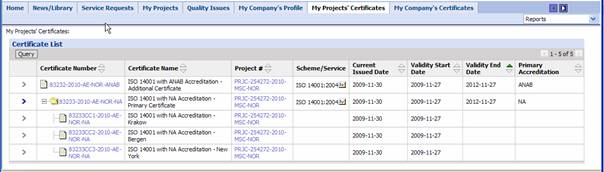
If you discover outdated or wrong data about certificates, your company, your project, sites, colleagues, any other data in eAdvantage or in any association between them then please Help us keep our common data in eAdvantage Up To Date!