![]() My Company’s Profile
My Company’s Profile ![]()
![]()
View and edit information about the company registered as your primary company as illustrated in the screenshot below, - with information about the registered sites (or to be more precise on terminology: about the addresses identifying sites that are certified through projects. See Site Details for more)
To see more information about a particular address (Certificates, Findings and relevant activities), please click the addresses in the Address Line 1 column to display the Company Address Details Page. Here, you can also update the address information yourself, - if you find that it is not correct.
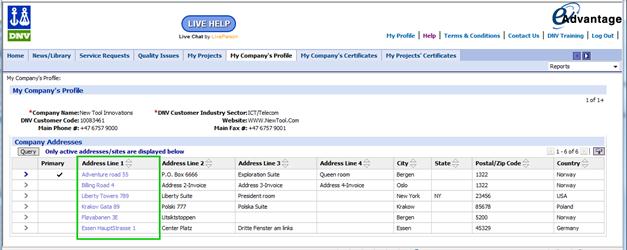
If you discover outdated or wrong data about your company, your project, sites, colleagues, any other data in eAdvantage or in any association between them then please Help us keep our common data in eAdvantage Up To Date!