In this conversion example the basis model consists of I and T sections as well as Pipes.
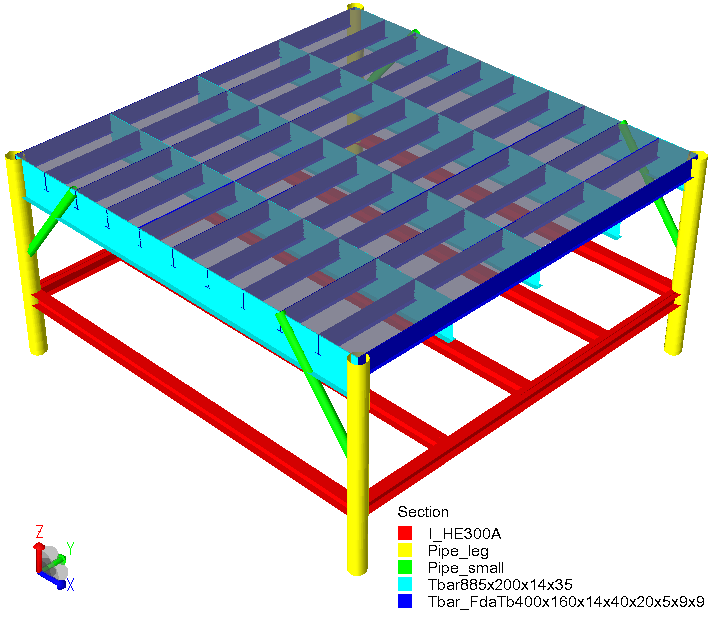
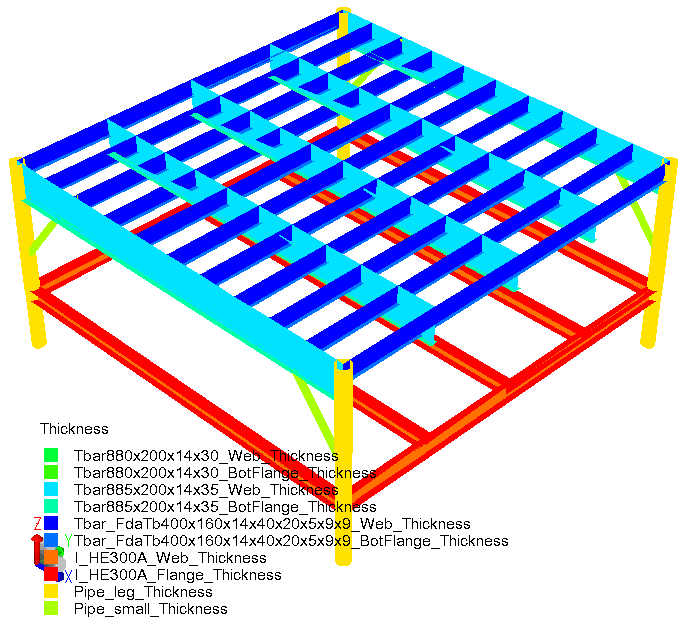
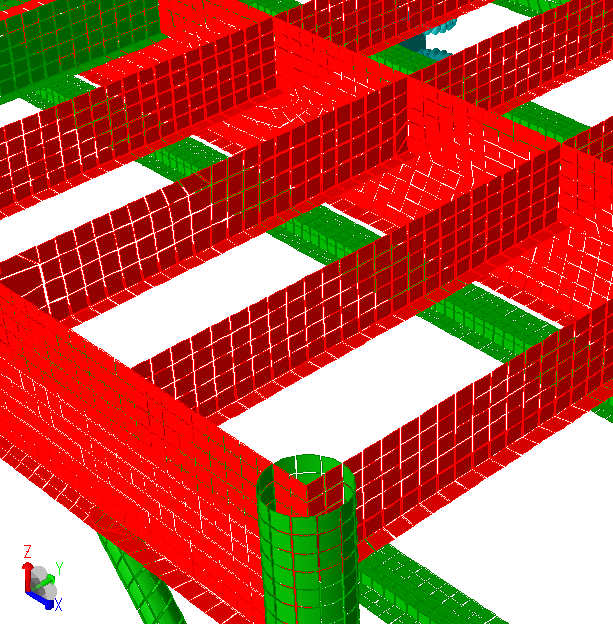
To regenerate this example you need to do the following steps:
1. Create a new workspace and read in the file Module_beams_in.js. You can run analysis by ALT+D and check the maximum deflection of the I-beams. Remember that the name of the sections to be converted starts with T, I or P.
2. Read in the file T_beam_to_plates.js
3. Read in the file I_beams_to_plates.js
4. Read in the file Pipe_beams_to_plates2_in.js
5. At this point in time all beams are converted to plates and shells. It is necessary to trim superfluous material by using the function to divide the relevant structure. GeniE will make a finite element model for you, but you are advised to guide the mesh in critical regions. An example of such is shown in the js file Module_convert_beams_in.js. You can re-run analysis and compare the deflections with the beam model - they are basically identical
The example above shows one way of trimming the material and defining mesh settings. You can test out different alternatives by doing steps 1-4 and using GeniE's capabilities for editing the structure and mesh definitions
Known limitations: Works for models with meter as unit. If you have other units you should alter the script files as shown for T or Pipes. In addition you need to modify the file I_beams_to_plates.js Change the unit ‘m’ to the unit (e.g. ‘mm’ or ‘in’) used by your model for the following lines:
var SectCogY = object.section.cogY()/1 m;
var SectCogZ = object.section.cogZ()/1 m;
var SectHeight = object.section.height()/1 m;
var SectWidth = object.section.Width()/1 m;
var SectWebThick = object.section.webThickness()/1 m;
var SectFlangeThick = object.section.flangeThickness()/1 m;