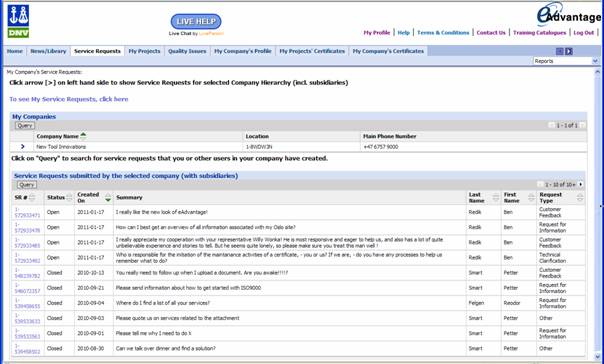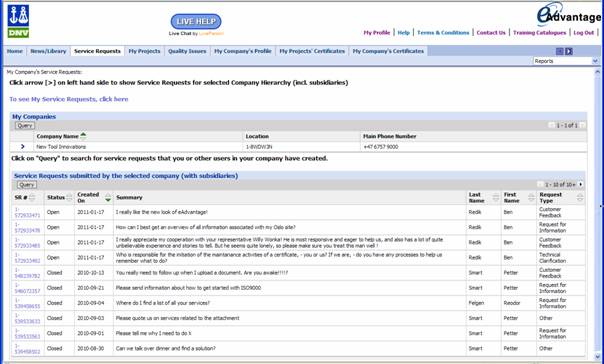
Available from the My Service Requests page, you can here see and monitor the status of Service Requests submitted by all your colleagues to all companies that you are associated with in eAdvantage, as illustrated in the screenshot below.
If you are associated with more than one company, you need to select among the companies in the first table to display the Service Requests associated with each company. To see details of each service request, click the relevant number in the first column.