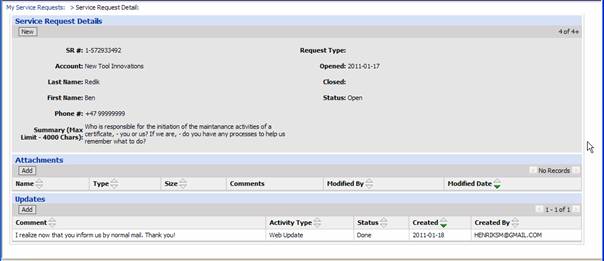This page lists and provides detailed information about Service Requests, as illustrated in the screenshot below.
It can be reached from the relevant icon on the Home page or from the tab
labeled Service Requests (![]() ).
).
From here, you can get an overview also of all your colleagues’ Service Requests, by following the link to My Company’s Service Requests
Show details of each service request by clicking the number in the first column in the overview page. In the details display, you can add updates or upload attachments by clicking add in the details page.
In both pages, clicking new will create a new, independent request.
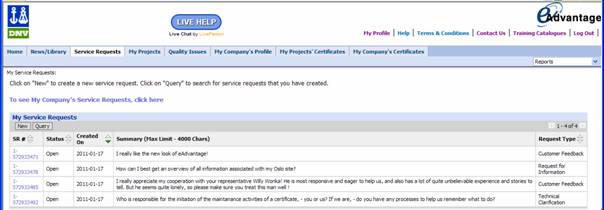
In the Service Request Details page, as illustrated in the screenshot below, you can add updates or upload attachments by clicking add.
Clicking new will create a new, independent service request.