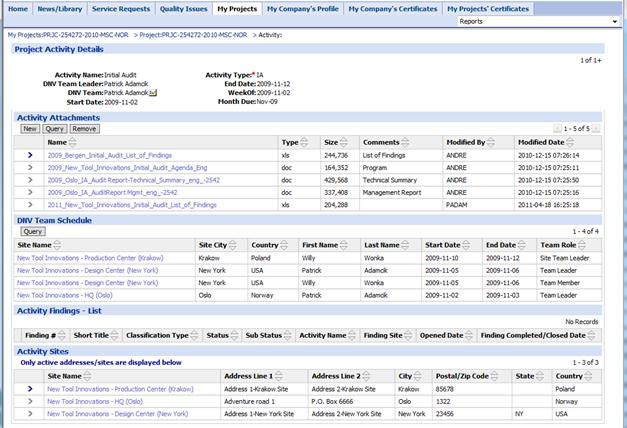
The Activity Details Page
The (Project) Activity Details Page display activity information as illustrated in the example screenshot below.
It shows which DNV auditor will show up on which site at what date. Exact time to be agreed by other direct communication.
It can be reached from the Activity tables of
the My Project Details page (for one project) and
the Company Address Details Page, (for an address and its sites, - across projects)
To see other activities, findings and certificates for a site, click the hyperlink in Site Name columns to view the Site Details and select the Address Show More button.
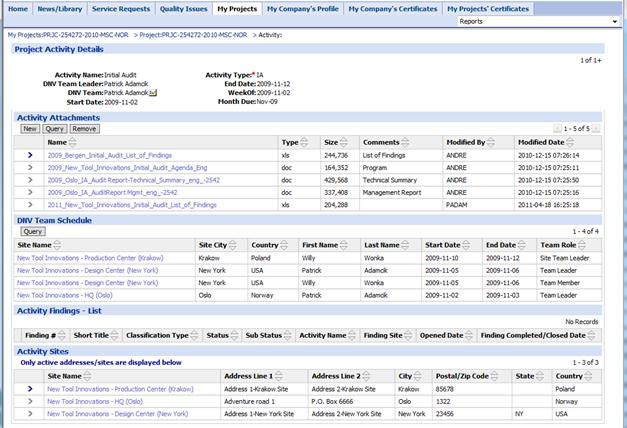
Activity Types/Codes are described here.
If you discover outdated or wrong data about activities, your company, your project, sites, colleagues, any other data in eAdvantage or in any association between them then please Help us keep our common data in eAdvantage Up To Date!