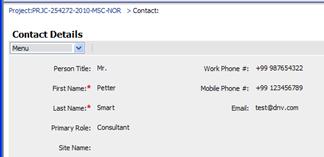
The Contacts Details page
The Contact Details Page display detailed information about Customer Contacts to DNV, such as yourself and your colleagues.
The displayed information is illustrated in the example screenshot below, but note that the existence of information about a colleague does not imply that this person is a user of eAdvantage. It only means that the colleague has a role in some certification project with DNV. See instructions on how to give your colleagues access to eAdvantage here.
The Contact Details page can be reached from the contact table of the My Project Details page.
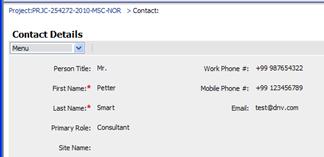
If you discover outdated or wrong data about your colleagues, your company, your project, sites, any other data in eAdvantage or in any association between them then please Help us keep our common data in eAdvantage Up To Date!