![]() My Projects
My Projects ![]()
![]()
View project information, obtain reports, respond to findings, check audit schedules, etc.
All projects to which you are registered in some role will be displayed to you, possibly including projects own by multiple companies. By selecting a project in the first table, you can quickly get an overview of the covered sites in the second table.
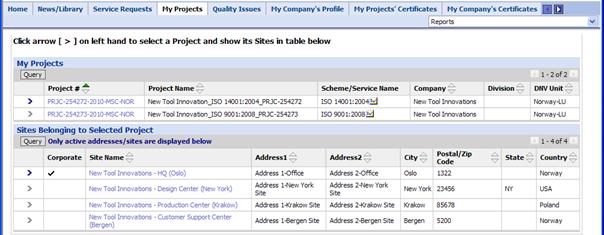
The same My Projects page can also be reached from the tab labeled My Projects. ![]()
For each Project, you can click the Project # to display the details of that project, where further details are listed in sub detail pages for some of the listed elements, such as Project Activities, Customer Contacts (your colleagues!), Certificates maintained by the project, covered Sites, Findings, etc.).
Select the arrow in the first column of the My Project table to display the covered sites in the second table directly below. For each site listed here, you can click to view Site Details.